GatorLink Account
-- Or --
14-digit Library Number
(Located under the barcode on your Gator-1 card.)
Library Proxy Login
Do not log in if:
- You are using the UF VPN.
- You are using Gatorlink Dial-up .
To log in:
- Set your browser to accept "cookies"
- Enter your Gatorlink account or library account credentials.
( To use your library account number, your card must be activated.) - Click the login button.
To remain connected:
- Click only links that appear on the web pages you visit while logged in.
- You may use your browser BACK button and other browser functions to re-display pages visited since you logged in.
- Favorites or bookmarks saved since you logged in through the proxy will not work once you have logged out of the proxy.
- The proxy URL should appear embedded in the address of any page visited while logged in.
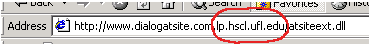
You may lose your proxy connection if you:
- Use the browser HOME button
- Use any favorites/bookmarks you have saved prior to logging in.
- Type a URL address into the browser address bar to open a new page
If you lose your connection, you must either use your browser BACK function to return to a page from your session, or go to the library home page and log on again.

