
 |
Books for transfer come into Special Collections in a variety of ways: they can be found at random by staff, students, or faculty, a collection manager can locate them while weeding their collection, found through LUIS searches, or a planned transfer. Rare Books may receive the book itself, a single volume of a multi-volume set, or a LUIS print-out. In any event, the first thing to do is bring the volume(s) physically into Special Collections, get a print-out from LUIS, and put it in the book.
TRANSFER
MISSING VOLUMES
CALL #
# OF VOLS IN FULL SET____________
MISSING VOLS:
LUIS HOLDINGS INDICATE MISSING VOLS?
YES_____ NO_____
IF NO, CHECK SHELF
LUIS LOC_____ Where LUIS says they should be.
RARE______Just in case, also check our shelves.
DATE_____________________________
INITIALS
|
If the missing volumes cannot be located, a note indicating the missing volumes will be put in the LUIS record.
Any indication that the book was shelved in another library must be changed. This will most commonly be located on the bookplate, the inner back board, or the verso of the title page. The old location should be crossed out and the "Rare Books" location added. Do not obliterate the old location; a simple crossing-out is sufficient and we do need to be able to easily read the old location. If the old location is stamped, use the "Rare Books Collection" stamp.
BOOKPLATE
 |
 |
CALL NUMBER
 |
 |
If the book does not have a University of Florida bookplate, add a Special Collections bookplate. It should be attached to the front pastedown endpaper with two small (pinhead) drops of PVA glue. It is to be placed so that it does not obscure any previous owners' bookplates or markings. If this is not possible, it should be placed so that the already present markings or bookplates can be seen if the bookplate is turned up. The call number is also written on the bookplate.
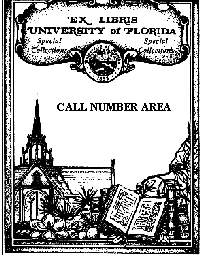
All books must have an acid-free "Rare Books" call number slip 2½" in width. If the book is 31-40 cm., the slip will be marked "Oversize"; "Folio" if over 40 cm. They are placed between the paste-down and free front endpapers. The call number is written so it can be easily seen.
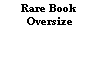 |
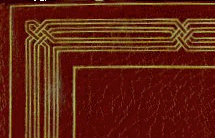 |
In the technical side of LUIS (LTUF) in the holding screen, the location code needs to be changed from the transferring library to rare books and a note added to the record to indicate the transfer, when done, and by who.
Everyone, staff or student, involved in transferring books will be assigned a user id and a password to access LTUF through telnet. On the opening screen, under command, type "nernotis" and enter.
NNN NNN EEEEEEEEEE RRRRRRRRRR DDDDDDDDD CCCCCCCC
NNNN NNN EEE RRR RRR DDD DDDD CCCC CCC
NNNNN NNN EEE RRR RRR DDD DDD CCC
NNN NN NNN EEEEEEEEE RRRRRRRRRRR DDD DDD CCC
NNN NN NNN EEEEEEEEE RRRRRRRRR DDD DDD CCC
NNN NNNNN EEE RRR RRR DDD DDD CCC
NNN NNNN EEE RRR RRR DDD DDD CCCC CCC
NNN NNN EEEEEEEEEE RRR RRR DDDDDDDDDDD CCCCCCCCC
Enter a Service Name or tab to a name and press Enter. Term Id - TEDVI180
(Only one service may be active at a time.) Term Type- 3192-2AG
Service Description Status
_ SIGNON Signon to NERDC Services
_ LUIS Library User Information Service
_ UFINFO Campus Information Server
_ DOCSYS NERDC Documentation System
_ NERUTIL NERDC Interactive Utilities
_ SAMAS SAMAS CICS
Command or Service Name ===>nernotis
TPX release 4.1
PF1=Help /k=Logoff
|
On the next screen, type "29" for Staff Signon and enter.
LUIS Menu USER1R 05/11/99 12:31:48 TEDVI180 NERNOTIS
Type h and press
|
This will give you the screen for your logon where you enter your userid and password..
NERNOTIS 05/11/99 *** NERDC CICS RACF Sign-on *** 1999.131 12:35:30 TEDVI180
PRD3 $CHR
CICS Release 410
CCCCCCC IIIII CCCCCCC SSSSS
CCCCCCCC IIIII CCCCCCCC SSSSSSS
CCCC CC III CCCC CC SSSS SS
CCC III CCC SSSS
CCC III CCC SSSS
CCCC CC III CCCC CC SS SSSS
CCCCCCCC IIIII CCCCCCCC SSSSSSSS
CCCCCCC IIIII CCCCCCC SSSSS
USERID: FCLXXX (or LOGOFF)
PASSWORD:
New Password: (Type your new password in twice for)
New Password: (verification, then ENTER once.)
START Transid:
PF1=Help PF3=Logoff PF4 or CLEAR=Exit to CICS
ENTER your USERID and PASSWORD to sign-on to CICS.
|
This will give you a screen saying "Sign-on Complete" and your userid. Click on the "Clear" button to empty the screen and then type "LTUF" and enter. This will bring you to the first screen of LTUF.
LTUF
NOTIS 5.1 COPYRIGHT NOTIS SYSTEMS
********************************************************
*** WELCOME TO THE NOTIS TECHNICAL SERVICES SYSTEM ***
********************************************************
Technical Services includes Cataloging, Authorities, Acquisitions, and Serials.
Common methods for searching the Bibliographic Index are:
FIND JA= to search by AUTHOR
FIND JT= to search by TITLE
FIND JS= to search by SUBJECT
FIND JX= to search in 'Dictionary' mode
You may also search the Bibliographic File by call number and standard number.
Searching A, T, and S without the J prefix will route you directly to OPAC.
When presented with a guide or index display, type the number on the left.
Use the NEXT and PREV commands to display next and previous records.
You may directly display Bibliographic, Authority, Holdings, Mhld, Item,
Order, Vendor, and Invoice records by searching their record numbers.
|
The commands in LTUF are close to, but not the same as in LUUF, the public side. For nearly all your searches, the call number should be sufficient.
To search Dewey numbers, use: find cd=
To search Library of Congress numbers, use: find cl=
To search other classifications, use: find co=
The following will go through the procedure, step-by-step, using a real transfer.
LTUF fin cd=871 H5.Xd 1718
NOTIS 5.1 COPYRIGHT NOTIS SYSTEMS
********************************************************
*** WELCOME TO THE NOTIS TECHNICAL SERVICES SYSTEM ***
********************************************************
Technical Services includes Cataloging, Authorities, Acquisitions, and Serials.
Common methods for searching the Bibliographic Index are:
FIND JA= to search by AUTHOR
FIND JT= to search by TITLE
FIND JS= to search by SUBJECT
FIND JX= to search in 'Dictionary' mode
You may also search the Bibliographic File by call number and standard number.
Searching A, T, and S without the J prefix will route you directly to OPAC.
When presented with a guide or index display, type the number on the left.
Use the NEXT and PREV commands to display next and previous records.
You may directly display Bibliographic, Authority, Holdings, Mhld, Item,
Order, Vendor, and Invoice records by searching their record numbers.
|
LTUF DONE AJD5918
NOTIS CATALOGING I0RM
UF FMT B RT a BL m T/C DT 05/11/92 R/DT 05/12/92 STAT nn E/L K DCF D/S D
SRC d PLACE enk LANG eng MOD T/AUD REPRO D/CODE s DT/1 1719 DT/2
CONT ILLUS GOVT BIOG FEST 0 CONF 0 L/FORM 0 INDX 0
035/1: : |a (OCoLC)24046142
040: : |a IXA |c IXA |d FUG
041:1 : |a englat |h lat
049: : |a FUGG
090/1: : |a PA6396.A2 |b D859 1719
099/1: : |a 871 |a H5.Xd |a 1719
100:0 : |a Horace.
245:00: |a Satires, Epistles, and Art of poetry, |b done into English. With
notes. |c By S. Dunster.
250: : |a 3d ed., corr.
260: : |a London, |b Printed for D. Browne, W. Mears and F. Clay, |c 1719.
300/1: : |a iv, 471 p. |c 20 cm.
500/1: : |a Latin and English on opposite pages.
599/1: : |a c92-na/tkr
700/1:10: |a Dunstar, |c Mr. |q (Samuel), |d 1675-1754, |e ed. and tr.
|
This is the bibliographic view with all of the MARC (MAchine Readable Cataloging) tags. Rarely will this be used in transfers. To get to the holdings screen, use F5. To go back to the bibliographic screen, use F6. But, before going anywhere, make sure this record matches the book in hand. It is not unusual for the LUIS record to not match the book. Especially important are the publication information (in 260) and the edition information (in 250). Then, as some books have been in limbo for so long they have been declared missing, use F10 to look at the public LUIS screen.
LTUF AJD5918
Long View
University of Florida (UF)
------------------------------ Screen 1 of 1 -------------------------------
Author, etc.: Horace.
Title: Satires, Epistles, and Art of poetry, done into English. With
notes. By S. Dunster.
Edition: 3d ed., corr.
Published: London, Printed for D. Browne, W. Mears and F. Clay, 1719.
Description: iv, 471 p. 20 cm.
Notes: Latin and English on opposite pages.
Other author(s), etc.:
Dunstar, Mr. (Samuel), 1675-1754, ed. and tr.
------------------------------------------------------------------------------
LOCATION: CALL NUMBER: STATUS:
LIBRARY WEST 871 H5.Xd 1719 Not checked out
------------------------------------------------------------------------------
|
If the book has been declared missing, give it to a rare books staff member.
As this title has not been declared missing, move to the holdings screen.
LTUF DONE AJD5918
NOTIS COPY HOLDINGS I0RM
UF BOOKS OCLC 24046142
Horace.
Satires, Epistles, and Art of poetry, done into English. With notes. By S.
Dunster. -- 3d ed., corr. -- London, Printed for D. Browne, W. Mears and F.
Clay, 1719.
STATUS h DT 05/11/92 AD none
NOTES
001 1D CN |a main |b 871;H5.Xd;1719 |d 05/11/92
NOTES
ITEM RECORDS 1
002 0A CN |d 08/23/99
NOTES
003 0A CN |d 08/23/99
NOTES
004 0A CN |d 08/23/99
NOTES
005 0A CN |d 08/23/99
NOTES
006 0A CN |d 08/23/99
NOTES
|
First check to see if there are any additional copies in the same or other locations. If so, follow the same procedure as for multi-volume sets, only use "Copies" for "Vols." All copies published before 1830 should be in Rare Books. If published later, ask the curator.
This is the critical part of the location change; it will go from this:
NOTES
001 1D CN |a main |b 871;H5.Xd;1719 |d 05/11/92
NOTES
ITEM RECORDS 1
|
To this:
NOTES
001 1D CN |a main,rare |b 871;H5.Xd;1719 |d 05/11/92
NOTES trans from main 08/23/99 jab
ITEM RECORDS 1
|
And, that's all there is to it. With one exception, of course. If it is a multi-volume set and one or more volumes cannot be found, the bibliographic record will need an entry:
590::Library lacks vols. 5-6, 12. |
END