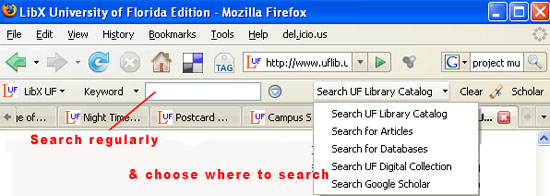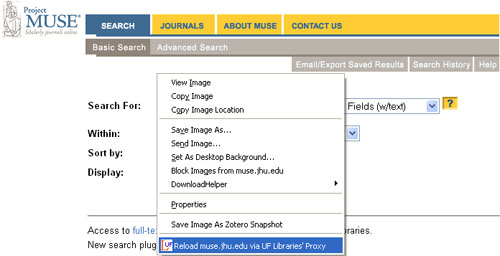The Library Toolbar plugs into your Firefox web browser and allows searching of the Library's catalog from the browser without navigating to the UF Libraries page. It also adds the UF icon to WebPages with book identifiers (Amazon, Barnes and Nobles, or other booksellers). From there you can click on the icon to instantly discover if UF holds the item. The toolbar allows you to search for Articles as well using Google Scholar and UF's Research Gateway.
The Library Toolbar also helps during general web browsing. Say you Google a topic and find research materials in a database like Project Muse, only to realize you aren't using the Proxy Server or the VPN client. With the toolbar installed, you can right-click and reload any page using the Library Proxy Server: